For Real Innovation, Try a Desktop PC
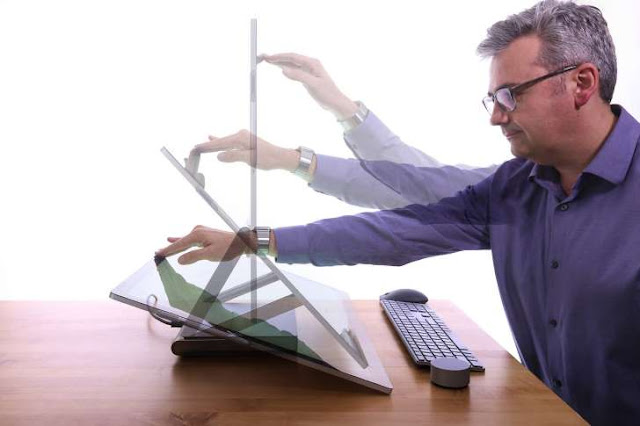 |
| For Real Innovation, Try a Desktop PC |
If you want to be really surprised by a computer right now, check out a desktop PC.
Anyone under 20 could be forgiven for not even knowing what that is. Computers designed to sit on or under a desk ushered in the era of personal computing—and atrocious office furniture. Then desktops all but died when laptops and phones became powerful enough to get work done without chaining you down.
With nothing left to lose, desktop makers are rethinking what a stationary computer is good for. Now you can draw on them, stack them in modular pieces, or use them to surround your head in pixels. There is one that’s all touch screen, top and bottom, like Geordi La Forge’s warp-drive controls on “Star Trek: The Next Generation.”
Many are aimed at creative types who will pay $3,000 for fanciness. But by breaking out of the beige box, computers are becoming more human. They bend to meet our specific needs—in some cases, literally.
A couple of developments are fueling the reinvention. Insanely large screens are cheaper. Microsoft made Windows 10 friendly to touch and other inputs, opening up some crazy new ways to interface with a computer—hey, dials! And the cloud untethered us from any one device: You are on a phone during the commute, laptop on the plane and at the office, a giant screen.
Notably absent from the conversation (for now) is Apple, which hasn’t made a significant change to the iMac’s form in nearly a decade. Last week, Apple signaled we will see improved iMacs later this year, and an overhaul to its Mac Pro line in the more distant future.
But it doesn’t take Apple to make desktops cool. Here are four of the most successful reinventions I’ve been testing.
If your ideal work setup looks anything like a stock trader’s, have I got a computer for you. With 34 (yes, 34) inches of gently curving screen, the striking HP Envy is like having your own desktop IMAX theater. Starting at $1,830, the Envy is a natural evolution for massive multitaskers who already stack multiple monitors. But it may also appeal to people who like to kick back and watch movies from a swivel chair.
The Envy (look for the 2017 model) has respectable horsepower for its price, sufficient for all but high-end gaming. It supports all the plugs you will need to stay connected for the foreseeable future, such as USB-C. And HP built a nice loud set of speakers into the base to complete the cinematic experience. Bonus: The webcam can be tucked away for extra privacy.
Just know that with great size come complications. You will need to make room on your desk for a wide landing pad. Know, too, that with a 21:9 aspect ratio, that screen is longer than most HD TV shows—though it’s the right shape for some blockbuster movies. And while all that real estate means doing 10 things at once, I sometimes lost track of my mouse.
This is the computer that made me cheat on my iMac. Microsoft’s $3,000 take on the all-in-one balances a stunning 28-inch screen on a hinge so it can swing from 90 to 20 degrees with the gentlest of taps. Why would you want that? So you can touch it, pinching to zoom on photos, flicking through pages, even drawing with your fingers.
The swivel is an elegant solution to the “gorilla arm” problem raised by Steve Jobs and others—touch screens are hard to use at 90 degrees. While the Surface Studio looks handsome enough to adorn any home office or living room, its core audience is artists who can make use of its 4,500 x 3,000-pixel resolution display and array of specialized input tools. There is an included pressure-sensitive stylus and a $100 rotating Surface Dial.
My biggest holdup is the price. My review unit quickly became my favorite tool for using Photoshop, but I’d only buy it if Microsoft drops the price below $2,000. I might forgive Microsoft if the Surface Studio were as powerful as other PCs in its price range, but even at $3,000, it lacks the horsepower to run a VR headset, for example.
Dell picked up on the swiveling touch-screen idea with the XPS 27, which can lie completely flat, but requires more muscle than the Surface Studio does. Think of this as the iMac upgrade we have been waiting for from Apple. For home offices and dorm rooms in need of a multimedia powerhouse, the $1,500 XPS 27 includes a 4K screen and a 10-speaker system mounted like a soundbar that sets a new high bar for computer audio. Soon, they will even have a version for $2,100 with enough graphics horsepower to run VR headsets like the Oculus Rift.
The problem is space. Though the XPS 27 comes in slimming black, there is no hiding that it’s considerably chunkier than a Surface Studio. And Dell put the webcam beneath the screen, so Skype video chats shoot straight up your schnoz.
The XPS 27 may be the most normal-looking in my lot of reinventions, but not for long. In May, Dell plans to sell a 27-inch screen accessory called the Canvas, which connects to the XPS 27 (and other models). For $1,800, it replaces the keyboard and mouse with touch, pen and Dell’s own dial control. All touch…everywhere.
Traditional desktop computers took design cues from boxy office towers. HP’s Pavilion Wave looks more like London’s “Gherkin.” A rounded shape and a woven fabric cover make this $480 computer a welcome sight in bedrooms or family rooms, or standing proudly beside a TV it powers. You might think the Thermos-sized Wave was a speaker, and you’d be right: Its central speaker produces full and loud sound, but because it’s just one unit, it can’t offer stereo separation.
The Wave can power a 4K TV. However, if you are going to add it to your home entertainment system, pay the extra $170 to upgrade it to handle gaming and video editing.
Write to Geoffrey A. Fowler at geoffrey.fowler@wsj.com

